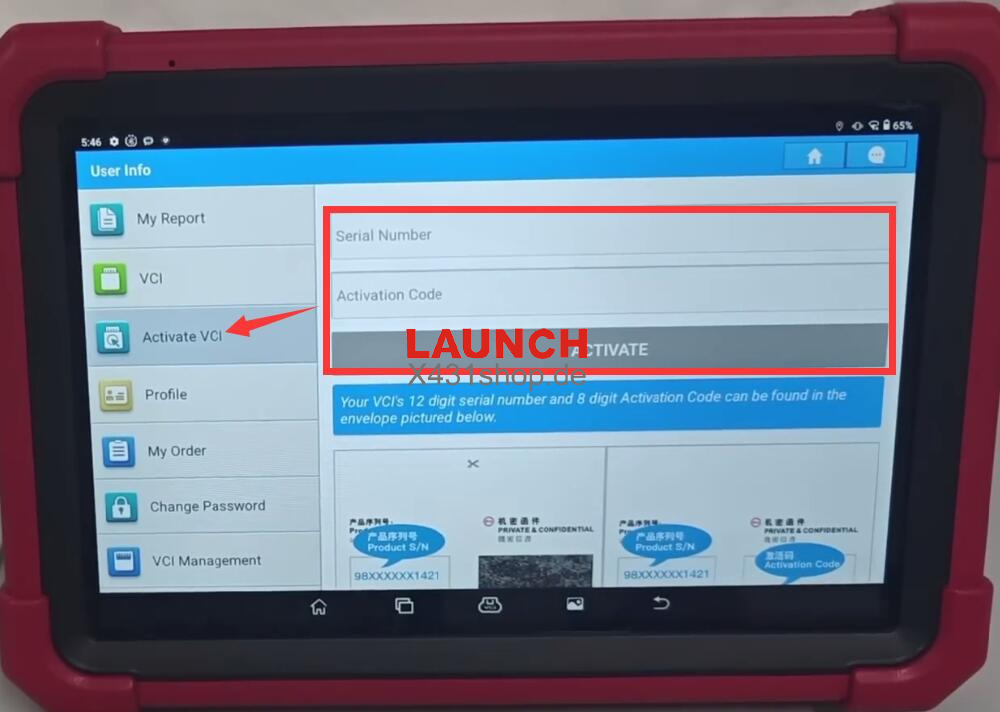Launch X431 V+ SmartLink HD is an advanced diagnostic tool designed for passenger cars, commercial vehicles, and heavy-duty trucks. To get started, follow this guide to complete device registration, VCI activation, and software download before your first use.
X431 V+ SmartLink HD supports the same function as X431 PRO3 LINK HD. Both come with SmartLink C 2.0 VCI. The main difference is that they come from different dealers and the hardware color is different (V+ SmartLink HD is black while PRO3 LINK HD is red).
Here take PRO3 LINK HD as an example.
Procedure:
1. Register an account
Power on Launch X431 PRO3 LINK HD (V+ SmartLink HD)

Tap “X-431” to enter the main menu
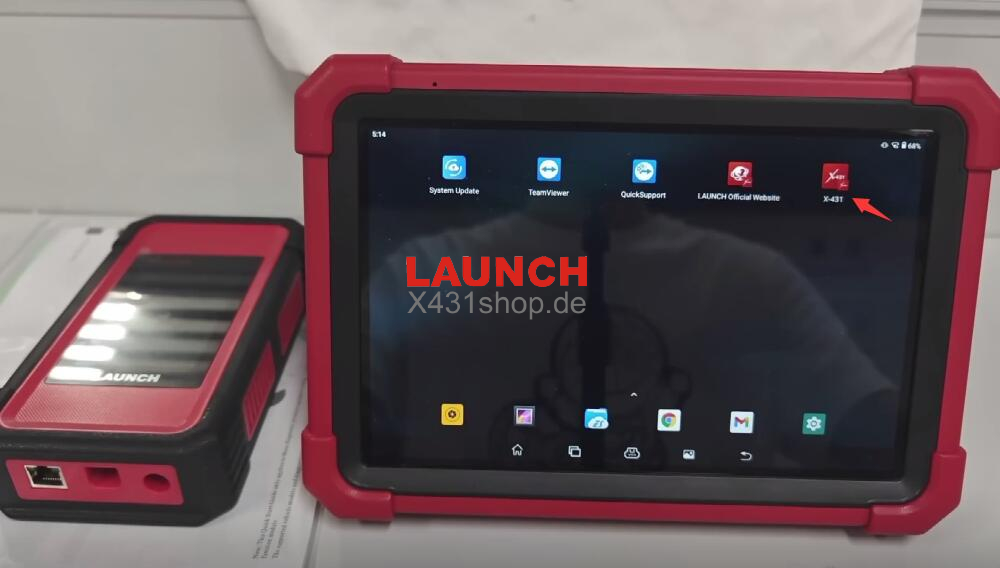
It will pop up the registration interface. Register an account with your available email address. After registration, log in it.
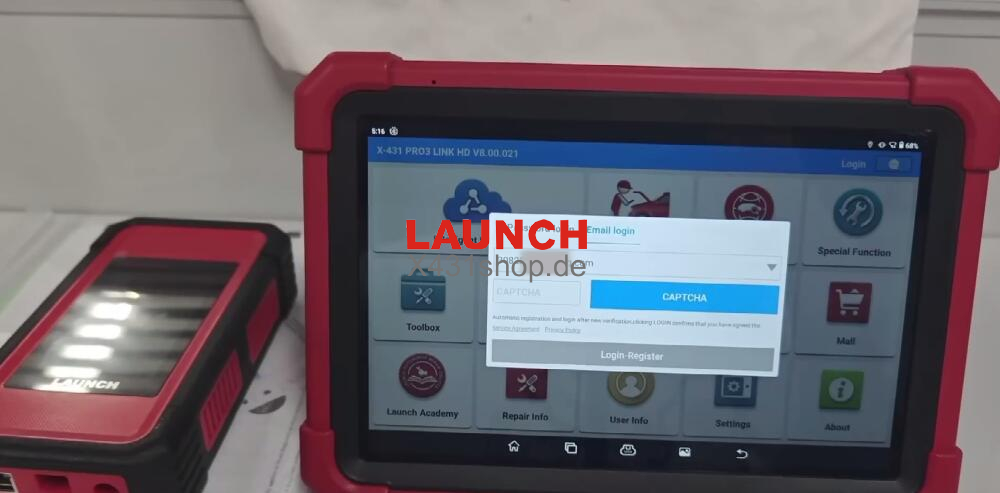
2. Activate VCI
After logging, it will appear “No bound VCI is obtained by your login account.” Click “ACTIVATE VCI”
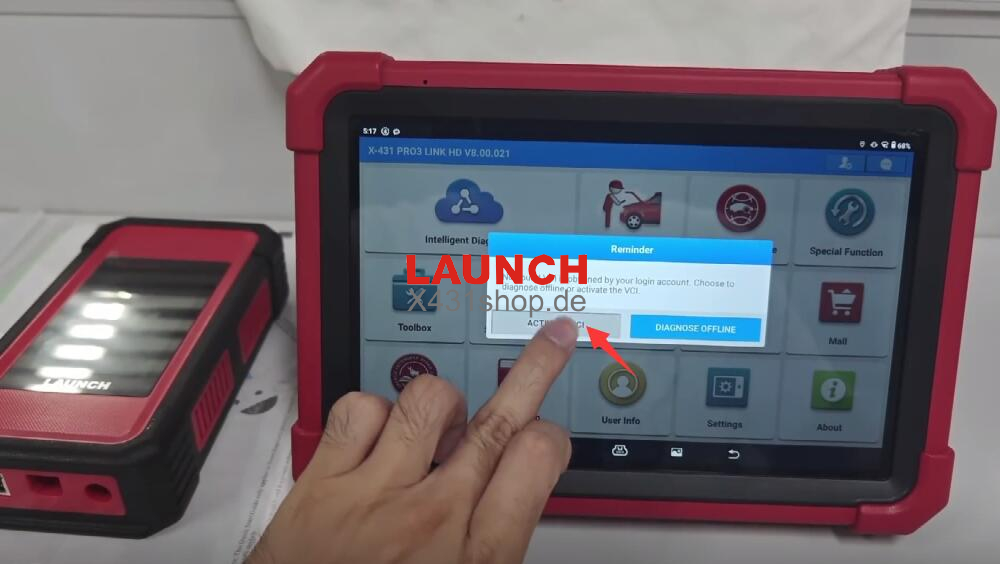
Enter the Launch X431 SmartLink C SN number and activation code, and click “ACTIVATE”
(Both can be found in the password letter)

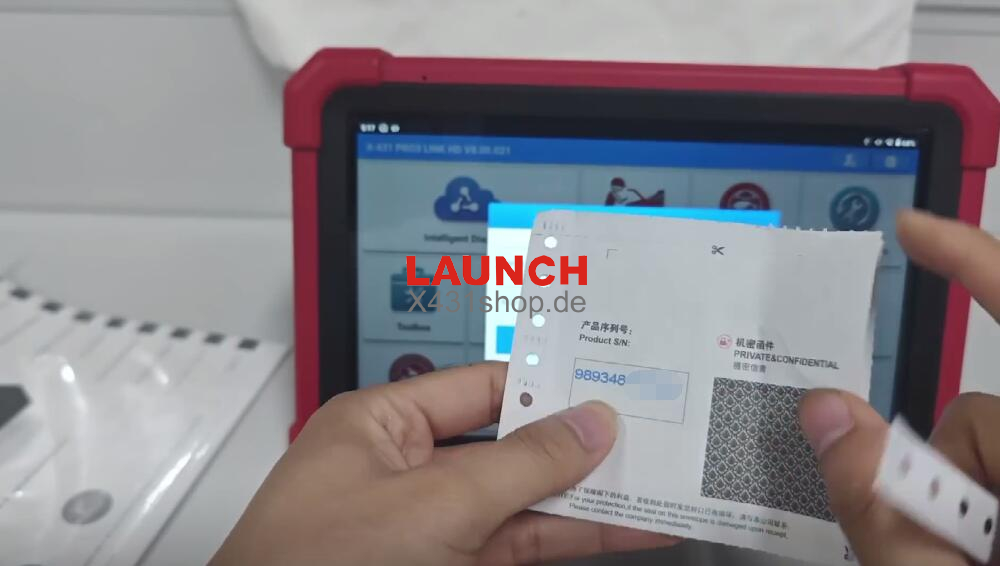
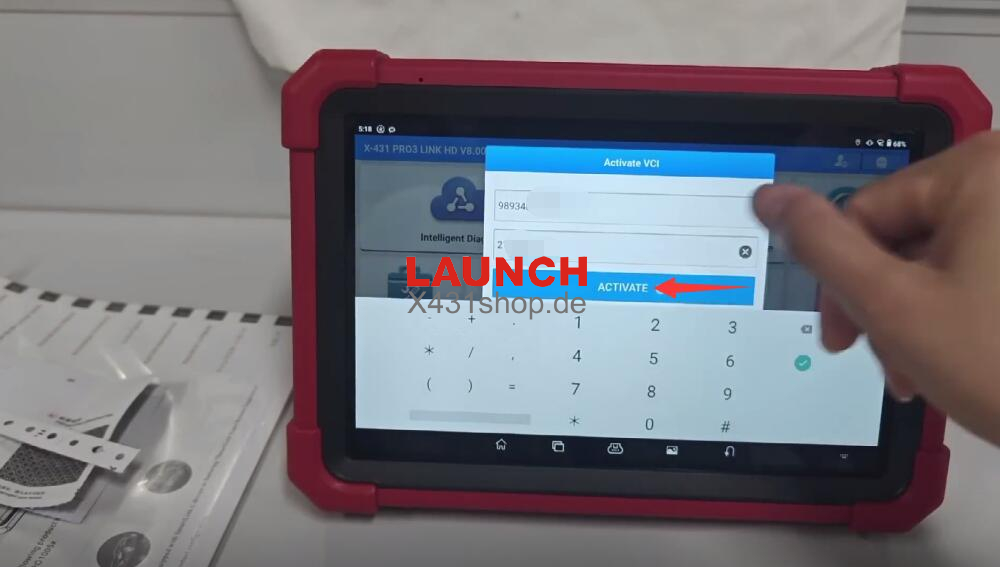
After activation, select the VCI to connect
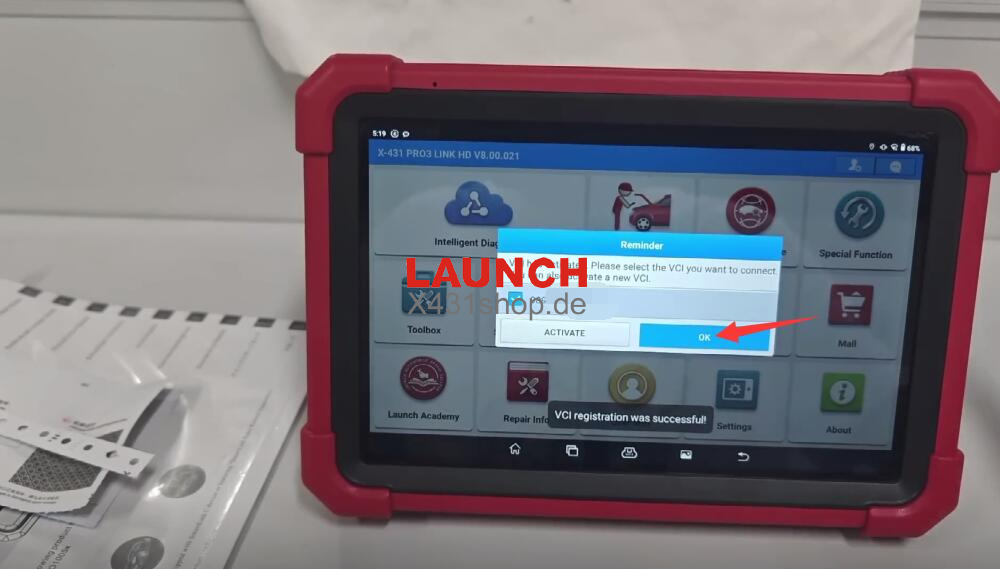
3. Download software
Go to “Software Update” to download all software required
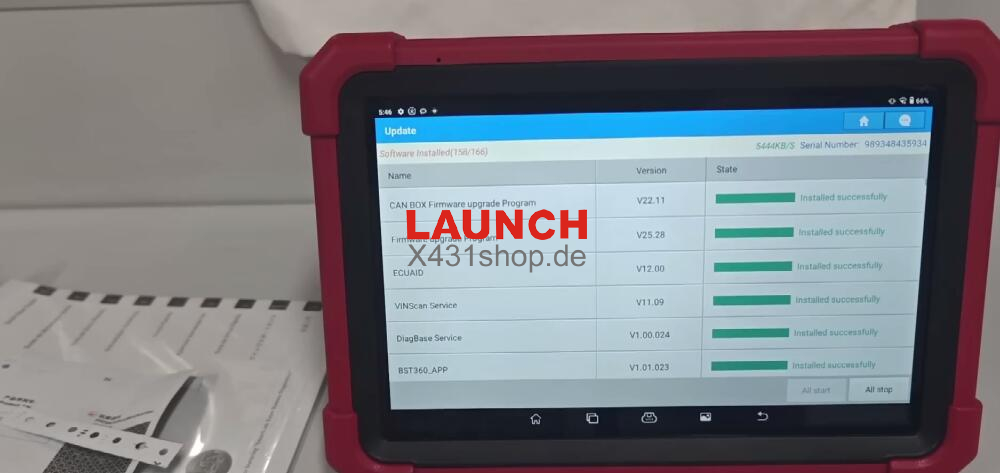
What if the device binding pop-up does not appear?
Solution:
- Navigate to User Info-> Activate VCI
- Enter the VCI serial number and activation code to complete the activation.