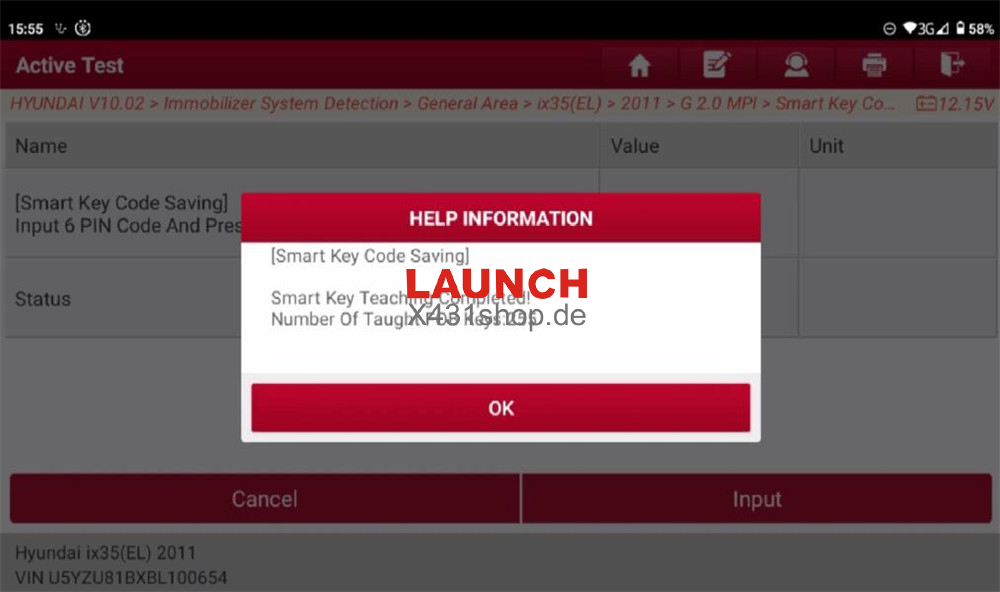How to Perform Anti-Theft Key Matching for the 2011 Hyundai IX35 (EL) Using Launch X431 IMMO Elite/IMMO Plus/IMMO PRO
In this guide, we will use the X431 IMMO PRO as an example to demonstrate the process.
Step 1: Generate remote
Connect Launch X431 Key Programmer to X431 IMMO tablet
Put the original key into the coil of X431 Key Programmer
Select Vehicle Remote-> Santa Fe (2021) ID47 95440-S1570-> Generate
Program remote successfully
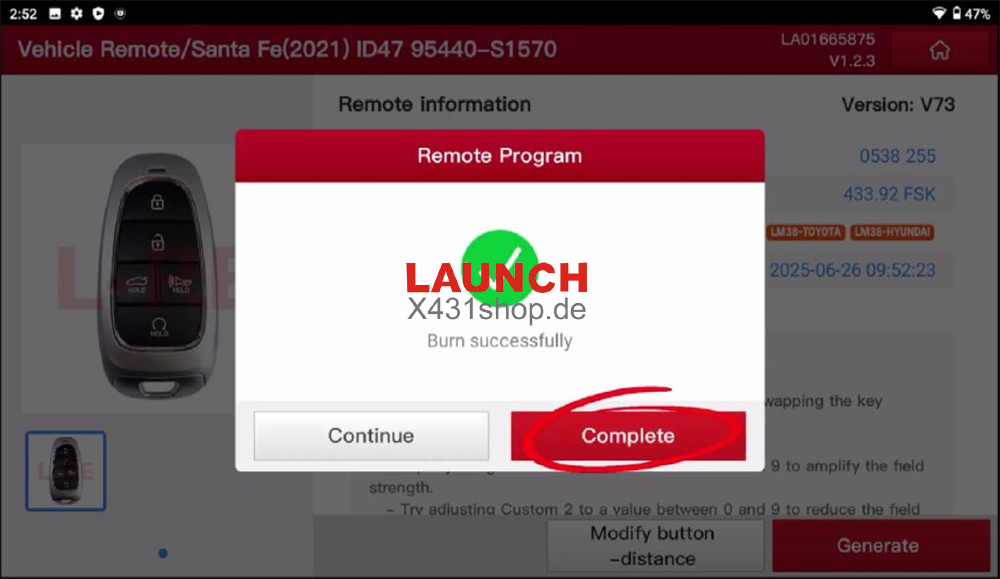
Step 2: Program key
Go to “IMMO” function on the main menu
Select HYUNDAI V10.02-> Immobilizer-> System Detection-> General Area-> ix35 (EL)-> 2011-> G2.0 MPI
Select “Smart Key Unit”
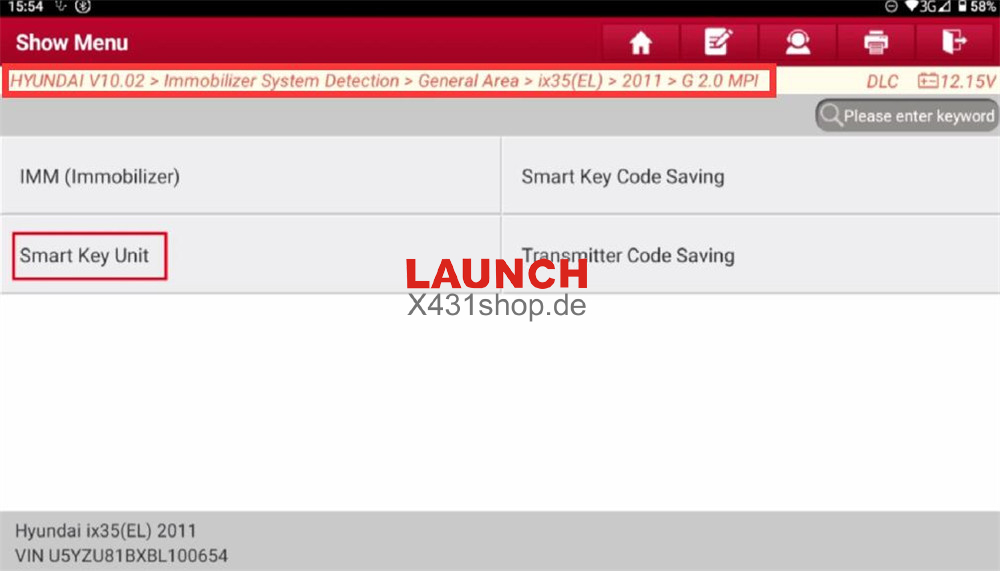
Select “Special Function”
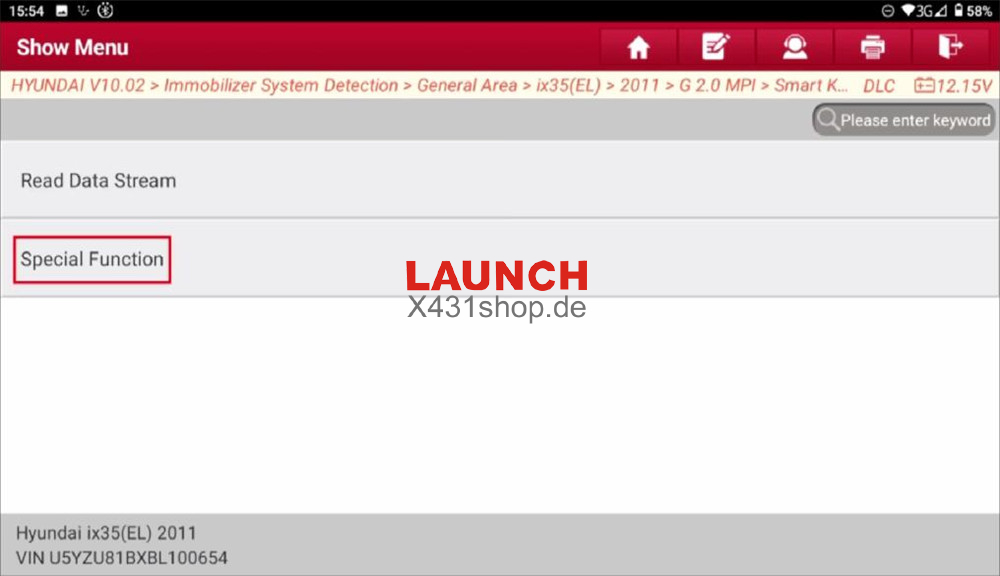
Select “Smart Key Code Saving”
Follow the on-screen prompt to operate:
Ignition off
Insert the original key to teach
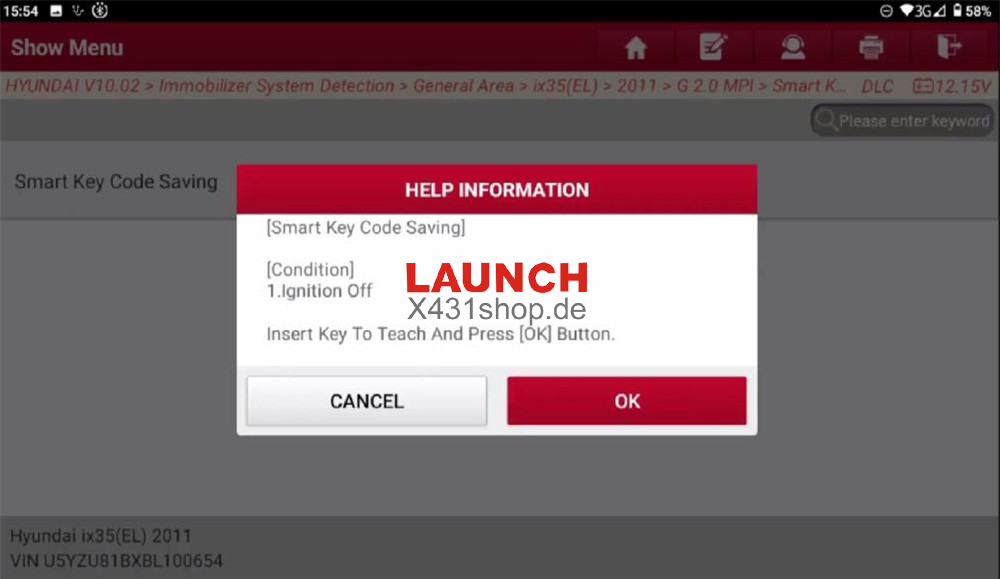
After entering the [Smart Key Code Saving] interface, select “Input”
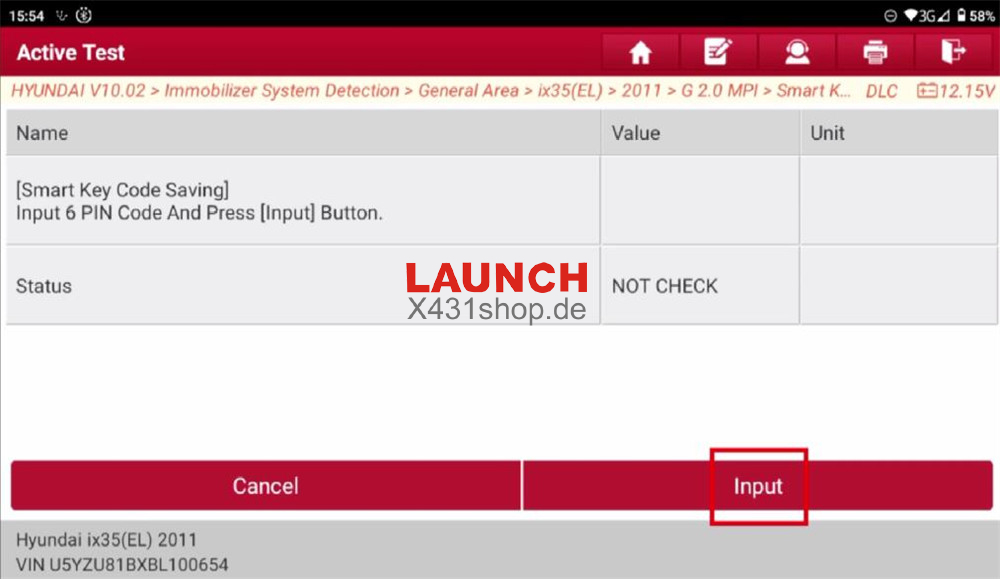
Input the 6 PIN code and confirm the value is correct
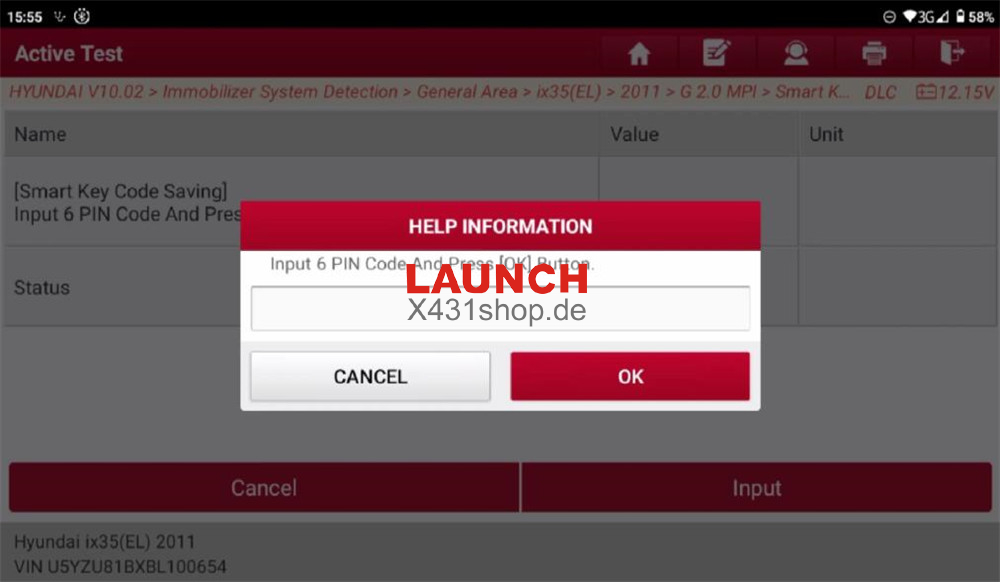
The 1st key teaching is completed, then put the new key to teach
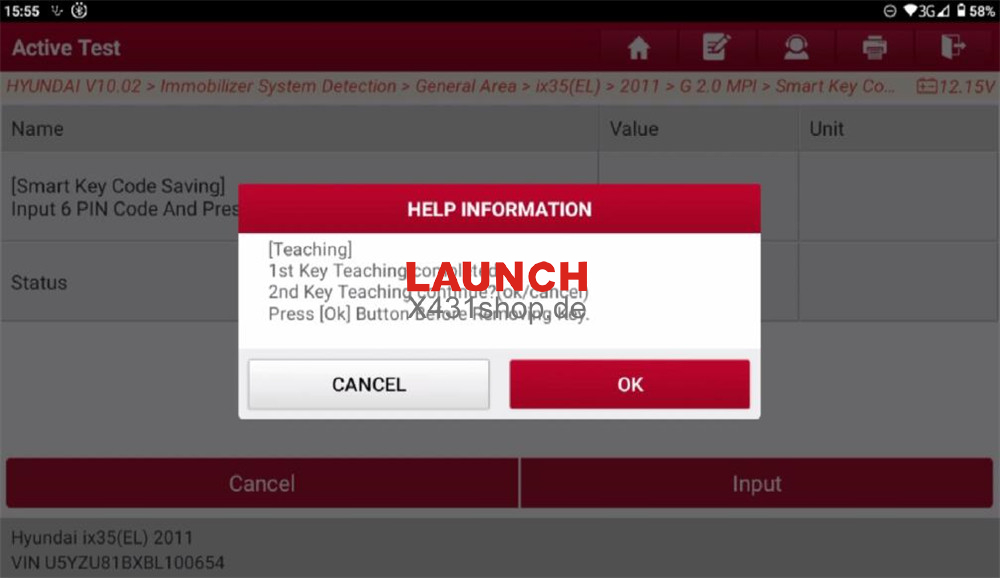
The 2nd key teaching is also completed
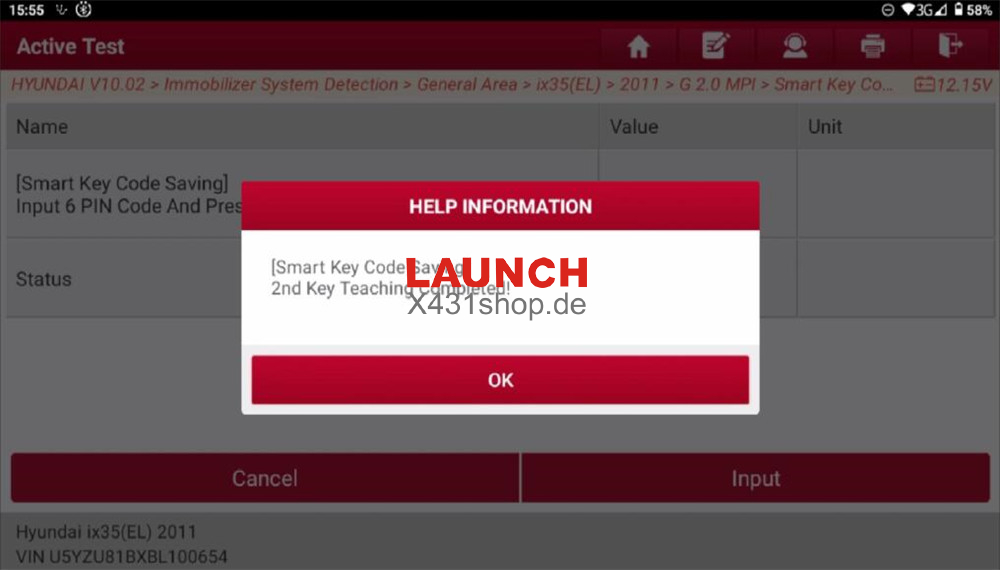
The Hyundai IX35 smart key teaching by Launch X431 IMMO PRO/X431 IMMO Elite/X431 IMMO Plus is completed. Got the number of taught FOB keys successfully.